Carefully Crafted
AI, DEVELOPMENT AND DESIGN
Carefully Crafted is a highly specialized digital team based in Springfield, MO. We work with businesses seeking expertise in agentic AI solutions, development and design.
Start a ProjectDedicated to All Things Digital
A team experienced in all things digital and web. Every project and process is hand-crafted because our work is unique, just like you.
Dedication
We're committed to delivering exceptional results that exceed expectations.
Research
We dive deep into your industry and audience to create targeted solutions.
Strategy
Every decision is intentional and aligned with your business objectives.
Creativity
We blend technical expertise with innovative design to create unique solutions.
Is your business ready for AI?
With groundbreaking AI advancements happening every week, you're going to need to move fast. We're here to be your personal guide.
We only work with the best creative and technical minds that are committed to making your next project a tremendous success.
Explore AI SolutionsGrowth
Scale your business with AI solutions that evolve with your needs.
Innovation
Stay ahead with cutting-edge AI technologies and approaches.
Precision
Leverage data-driven insights for more accurate decision making.
Acceleration
Rapidly deploy solutions that drive immediate business value.